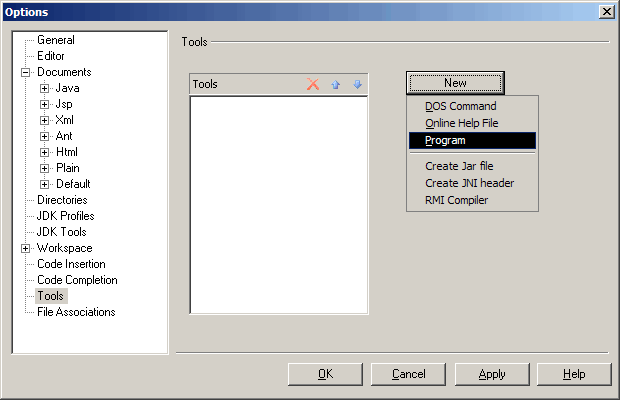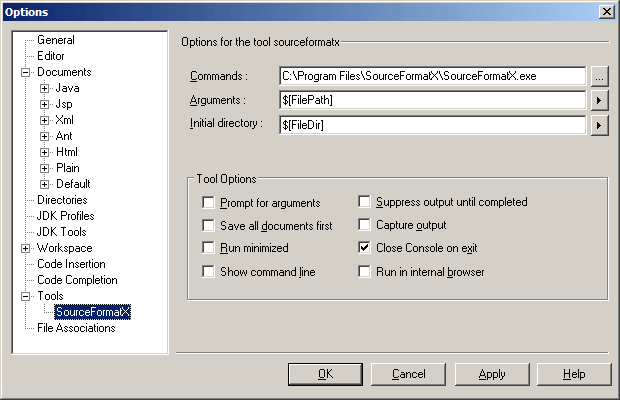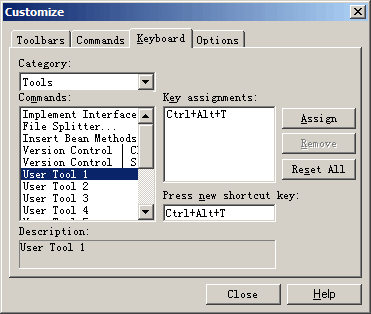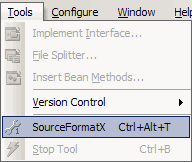|
在JCreator中整合使用SourceFormatX原始碼美化工具 |
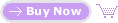
 |
|
|
|
 |
在JCreator中整合使用SourceFormatX原始碼美化工具
下面的用法說明詳細講述了如何將 SourceFormatX 原始碼美化工具的命令列工具整合到 JCreator Java IDE 整合開發環境中並在其內快速美化和縮排 Java 程式碼與原始碼檔案。我們使用的是 JCreator Pro 4.00.026 試用版,如果您使用的是 JCreator 的新版本或者舊版本,某些功能可能會和我們的描述與截圖稍有不同。
|
 Add a Tool Menu that will invoke SourceFormatX
Add a Tool Menu that will invoke SourceFormatX
1. Click "Configure" -> "Options...".
2. Click the "Tools" tree item, then click "New" -> "Program" to select SourceFormatX.exe program.
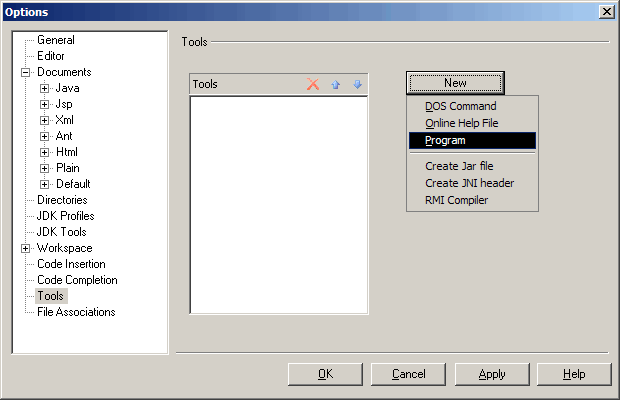
3. Then, click the "SourceFormatX" tree item, and fill in the form as show below: (Assuming you installed SourceFormatX in C:\Program Files\SourceFormatX\)
- Commands: C:\Program Files\SourceFormatX\SourceFormatX.exe
- Arguments: $[FilePath]
- Initial directory: $[FileDir]
- Note: Please put quotation marks " " around the path and other elements if they have blank spaces.
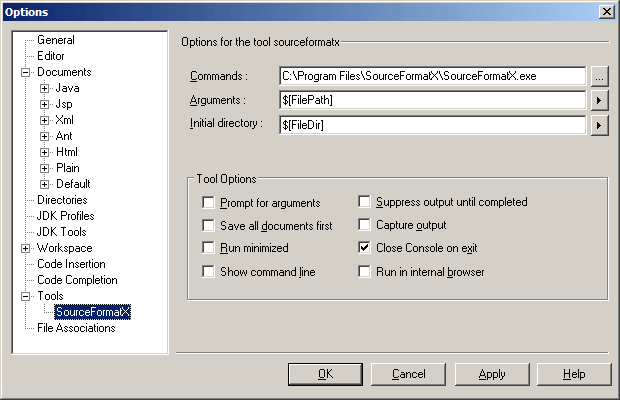
4. Click "OK" button to save settings.
 Add a keymapping so you can invoke SourceFormatX using Ctrl+Shift+T
Add a keymapping so you can invoke SourceFormatX using Ctrl+Shift+T
1. Click "Configure" -> "Customize...".
2. Select "Keyboard" page.
2. In the "Category" box select "Tools", scroll the "Commands" box and select "User Tool 1".
3. Assign new key "Ctrl+Alt+T" or other keys.
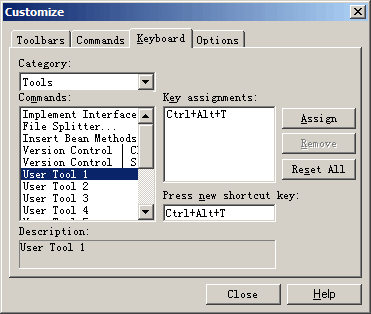
4. Click "Assign", then click "Close" to save settings.
 You may now invoke the command line tool of SourceFormatX by two ways:
You may now invoke the command line tool of SourceFormatX by two ways:
1. Using Ctrl+Alt+T
2. By clicking "Tools" -> "SourceFormatX".
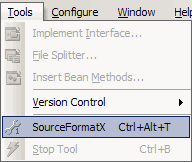
 不要再浪費時間手工整理原始碼了!現在就下載 SourceFormatX 原始碼美化工具來體會全自動快速整理程式碼的快樂吧! 不要再浪費時間手工整理原始碼了!現在就下載 SourceFormatX 原始碼美化工具來體會全自動快速整理程式碼的快樂吧!
|